# Ontology and Term
# Ontology
A key concept of the Cytomine platform concerns the ontologies. With the ontologies, you will be able to take full advantage of the semantic enrichment features.
An ontology is a structured vocabulary of user-specified terms (or labels) used for the semantic annotation of regions of interest in images. Terms can be organized into sub-categories.
An ontology can be shared between several projects but a project is linked to a single ontology.
# Ontology page
The Ontology page is reachable through the Ontology button in the navigation bar.
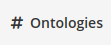
This page is composed of the Ontology panel and the Ontology editor.
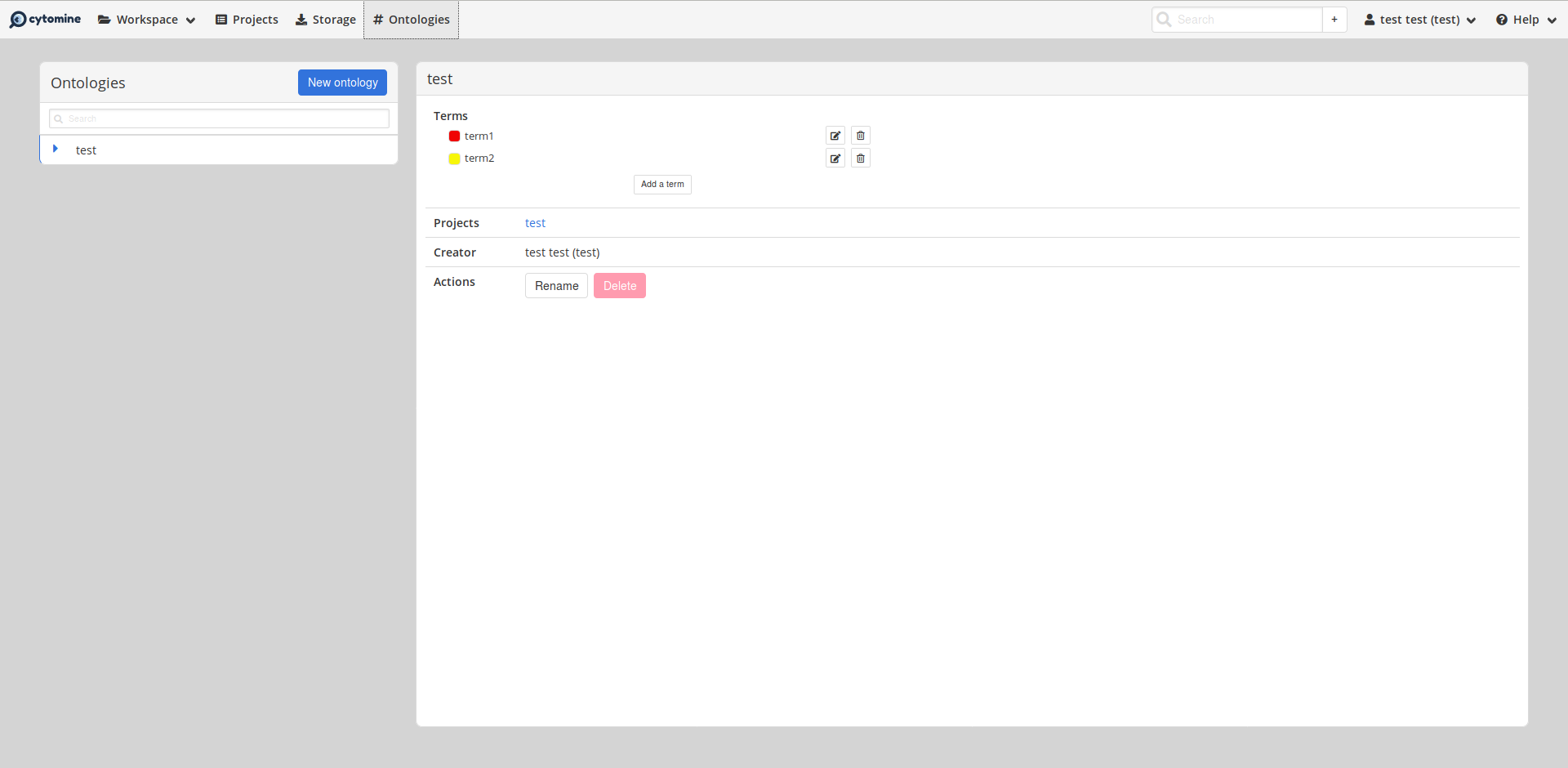
# Ontology panel
The Ontology panel displays the list of ontologies you created and the ones for the projects you are member of.
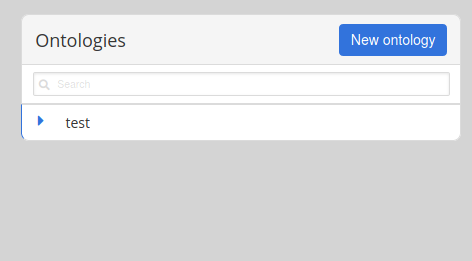
# Ontology editor
At the right, the ontology editor displays information about the selected ontology in the list.
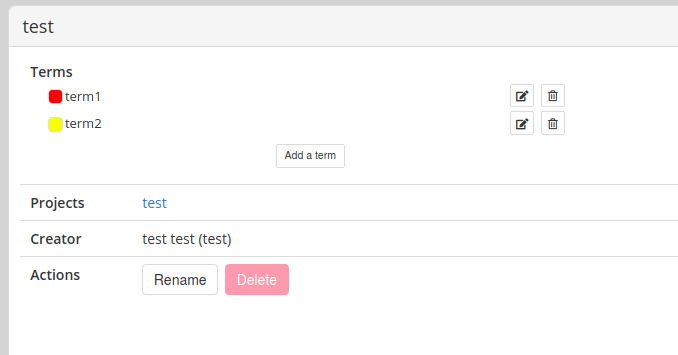
You have edition rights if
- you created the ontology;
- or, you are the project manager for all projects using the ontology;
- or, you are member of a project using the ontology and all projects using the ontology are in collaborative mode.
In the other cases, the ontology editor is read-only.
# Add a new term
Click on Add a term. Choose a name and a color for your new term. The name and color can be edited at any time.
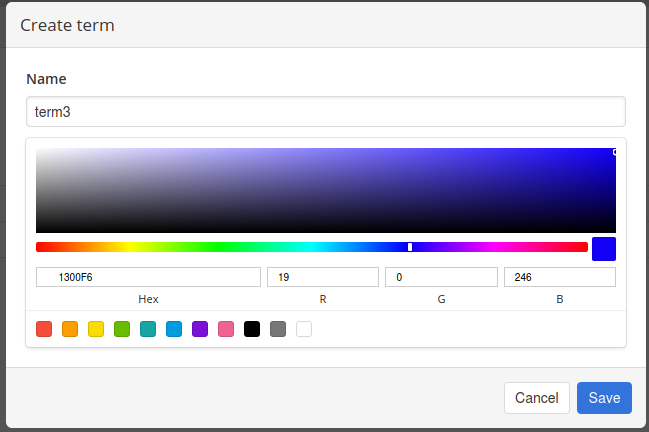
# Edit a term
Click on edit icon and edit the name and/or the color of the term.
To move a term to or from a sub-category, drag and drop the term in the ontology tree.
# Delete a term
Deleting a term also remove all existing relations between the terms and annotations. Click on trash icon next to the term to delete and confirm.
# Delete ontology
An ontology can be deleted only if no project is using it. Click on Delete and confirm.
# Term
A term is a semantic label. Terms can be organized in a hierarchical model defined by an ontology. Using terms is the preferred method to associate the regions of interest delimited by the annotations with a semantic meaning. If you use a project without an associated ontology, you will not be able to exploit the features linked to this semantic concept.
A specific color is defined for each term that will be used to differentiate annotations with different terms on the Image Viewer.
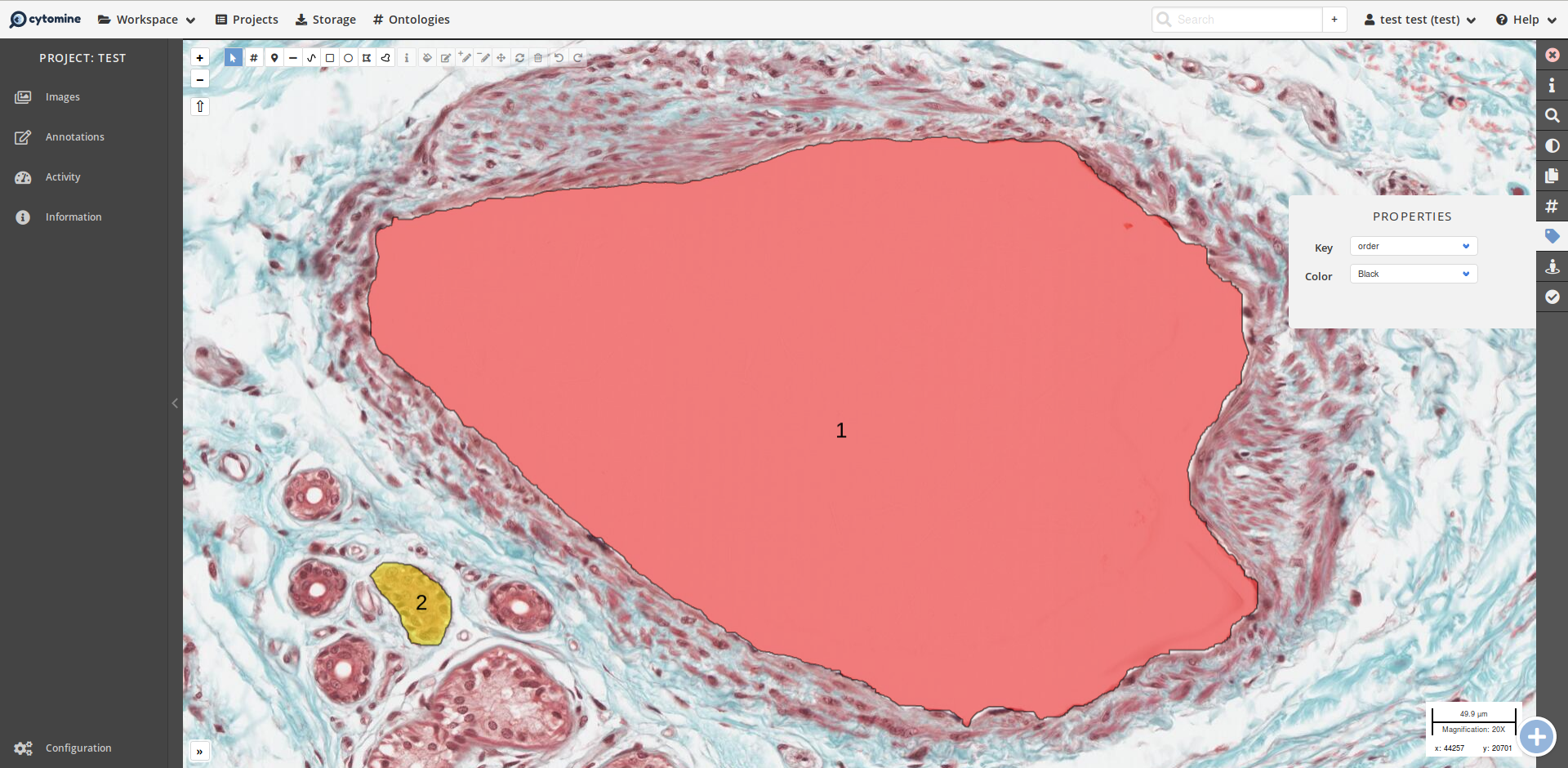
You will be able to display only the wanted term with the # menu at the right of the image viewer.
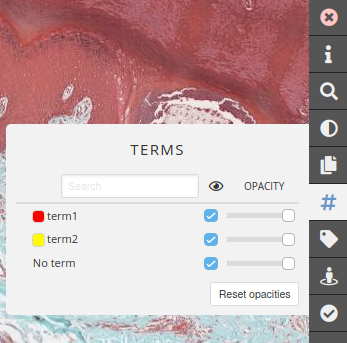
Cytomine will also, by default, display annotation by terms in the annotation list.
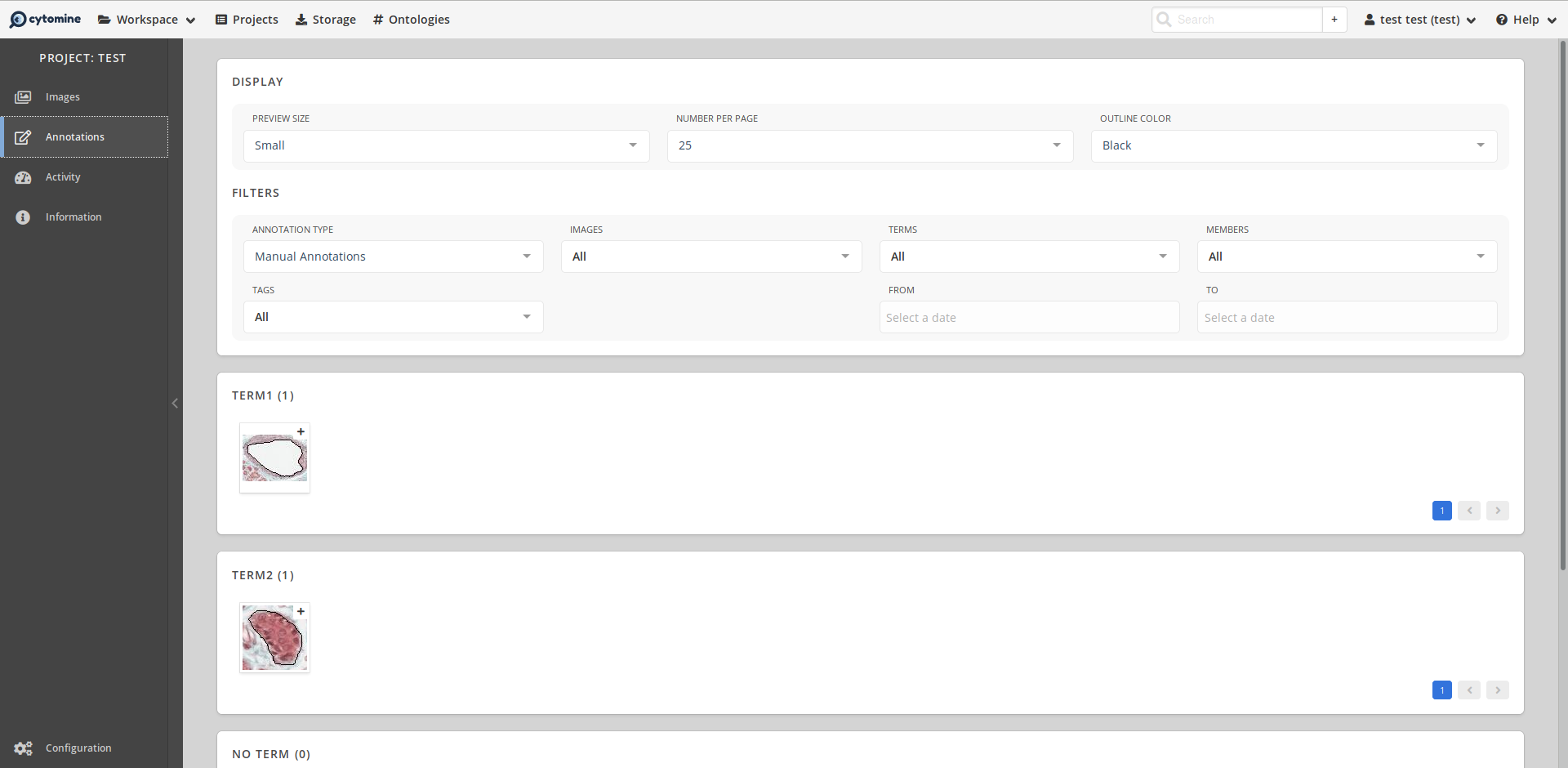
← Project Image viewer →
